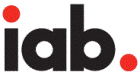Install Apple® Web App:
1. Using Safari on the iPad, log into the website. You can click on the icons below to access the log in pages for each InsightCenter™.
2. After you have logged in, install the Icon using the Add to Home Screen option (Where is Add to Home Screen?).
1. Using Safari on the iPad, log into the website. You can click on the icons below to access the log in pages for each InsightCenter™.
2. After you have logged in, install the Icon using the Add to Home Screen option (Where is Add to Home Screen?).

Tap into the emerging mobile market with key insights on how consumers use smartphones and tablets |

Answers on the financial outlook, lifestyle, and media consumption of Chinese consumers |

Key indicators highlighting the state of the U.S. economy |

Advance preview of monthly consumer insights and video analysis |
|---|---|---|---|

Americans’ views on politics, pop culture, hot topics and the economy |

How Hispanics are helping to shape the economy, the retail landscape, and the media world in the U.S. |

Key insights on how Small Business Owners are shaping the U.S. |

Become an expert on consumer automotive purchase plans and preferences |

|

|

Key insights on vital economic signs that are shaping the U.S. |
BIGinsight™ is a trademark of Prosper Business Development, Corp. 400 West Wilson Bridge, Suite 200, Worthington, Ohio 43085
614-846-0146 • FAX 614-846-0156 • info@biginsight.com